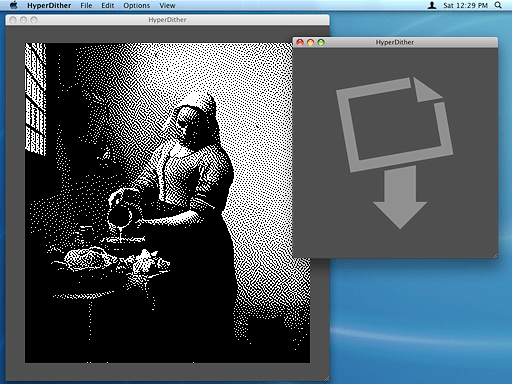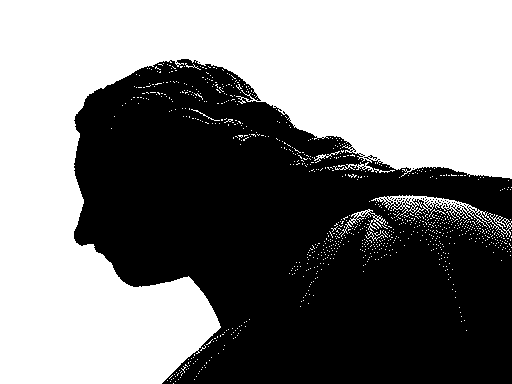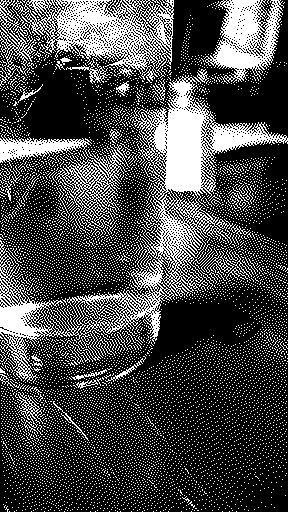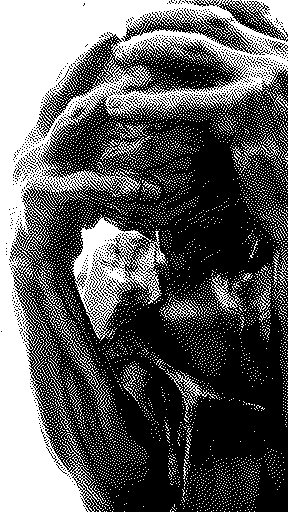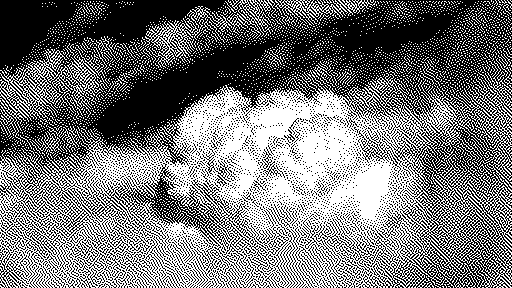Author: John Balestrieri
Current Version: 1.2 Universal (Intel & PowerPC)
![]()
Introduction
HyperDither is an OS X image processing utility that converts color or grayscale images to 1 bit black & white using a sophisticated dithering routine. Specifically, HyperDither implements the “Atkinson” dithering filter.
Years ago, during the development of the first Macintosh, Bill Atkinson (of HyperCard, QuickDraw, MacPaint & now nature photography fame) discovered a very elegant dithering filter to convert greyscale image data for the 1 bit black & white Mac video display. The dithering produced by this routine was much higher quality than the now-a-days ubiquitous Floyd-Steinberg or “Error-diffusion” filter (used by QuickTime, PhotoShop).
The dither routine was implemented as an option in Apple’s long-gone HyperScan software (A HyperCard stack with some XCMDs/XFCNs) that would connect an early Mac to a flatbed scanner. HyperScan, and hence the most-excellent Atkinson dithering routine, has been unavailable for many, many years — but not forgotten! I was able to email Bill Atkinson in January, 2003 and inquire about the details of the algorithm and he was kind enough to respond with a brief write up of the routine.
Usage
To process an image with HyperDither, just drag & drop or copy & paste the image into the HyperDither’s main window. You can then save it to disk or copy it back to the clipboard.
To batch-process a folder of images, just drag the folder into HyperDither’s main window.
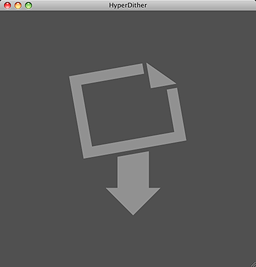
Pricing
The cost of HyperDither is $0.00.
System Requirements
HyperDither 1.2 was developed on OS X 10.5.2 — earlier system back to OS X 10.3 should work, but have not been tested. HyperDither is a Universal application, which means it will run natively on PowerPC and Intel Macs.
Examples
Sample output appears at the bottom of this page. A comparison of HyperDither versus PhotoShop dithering is available here.
The types of images that tend to look best have high-contrast. Incidentally, the original implementation of the algorithm intentionally increased the contrast of the final images (they were also faster to compute by doing so). HyperDither gives you the option of choosing between high-contrast and no-contrast adjust, as well as adding a sharpening pass.
What’s New In This Version?
The major new feature of version 1.2 is batch processing — the ability to dither a whole folder of images automatically. This was a heavily requested feature, so enjoy!
A Read Me file with a complete change log can be found in the download archive.